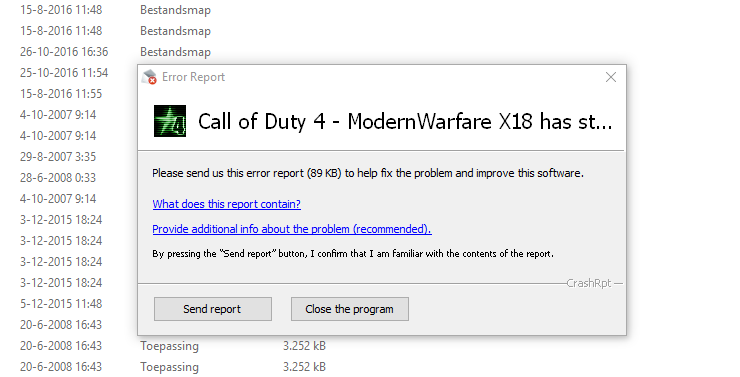Hello,
I don't know how people like cod4 x18, but for me it gives a shitton of problems all the time when it comes to playing other people's demos who recorded them with cod4 x18.
Anyway, I recently tried to play some demos which have been recorded with 1.8 and therefor I normally could switch easily from 1.7 to 1.8 by replacing the mss32.dll file with the 1.8 one, same method would work when switching back to 1.7.. however.. since a windows update (for the record, I have windows 10) I can't even start cod4 with 1.8 at all, getting this error:
And at this point I really don't know how to solve it, even after googling for 45 minutes..
Anyone having an idea?
FrisbeeSky